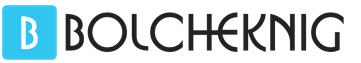1s in GIS housing and communal services. Uploading information about personal accounts in the housing and communal services system. Loading data into GIS Housing and Communal Services
Ed. 3.0, the ability to disclose information about buildings in the Housing and Communal Services GIS through intermediate exchange files in the “XLSX” format has been implemented. For this purpose, the processing “Data exchange with GIS housing and communal services” has been added to the program. Let's consider the procedure for downloading information from the program and the procedure for loading information into the GIS Housing and Communal Services.
Uploading data to Excel
To download the data, open the “Data exchange with GIS housing and communal services” form, available in the menu “Integration with GIS housing and communal services – Data exchange with GIS housing and communal services”:
Before uploading data, you must specify:
Upload period – the date as of which the data will be uploaded;
Upload directory – the directory into which files will be uploaded;
Type of exchange – to upload information about buildings, select the “Information about buildings” option.
After selecting this type of unloading, the following settings are determined:
Upload information about buildings – when the flag is checked, information about buildings will be uploaded;
Unload management contracts – when this flag is checked, building management contracts will be unloaded;
Upload methods for forming a capital fund. repair - unloading of certain methods of forming a capital fund is carried out. repair;
Specifies a list of buildings for which information needs to be downloaded.

Uploading is carried out by clicking the “Upload data” button. Once the upload is complete, a message about the results will appear.
If some data on accounting objects was not filled out or filled in incorrectly, then during uploading warnings will be displayed and it will be possible to check the entered data.
When downloading data, all buildings will be arranged by type: apartment buildings or residential buildings. A separate exchange file will be generated for each building type. For MKD, a file is generated with the name “Information about MKD from [date of file generation].xlsx”. For residential buildings - “Information about railways from [date of file generation].xlsx.”
Since GIS Housing and Communal Services has a limit on the size of upload files, large files are split into several smaller files.
These files are uploaded to the Housing and Communal Services GIS, in the “Housing Objects” section.
IMPORTANT: for the upload mechanism to work, you must have Microsoft Excel on your work computer.
Loading data into GIS Housing and Communal Services
To download the Excel file, go to the website //dom.gosuslugi.ru/, log in to the site and go to the section “Management Objects - Housing Facilities”:

Click the “Load data” button, which will open the form:

Here we click the “Add file” button to add a file for apartment buildings or residential buildings.

After the download is complete, click the “Import” button.

The downloaded files can be seen in the “Result of file import/export” section:

The current reform of the housing and communal services sector poses many questions for management companies, homeowners' associations, and housing complexes that require answers. One of the most important innovations is the connection to the GIS housing and communal services system. The problem is that you need to connect to a system that is currently not complete and is in the process of being developed. Order No. 74/114/pr of the Ministry of Telecom and Mass Communications of the Russian Federation and the Ministry of Construction of the Russian Federation dated February 29, 2016, which entered into force on July 1, 2016, regulates the timing and list of information to be placed in the GIS housing and communal services system.
It is important for the management of management companies, housing complexes, and homeowners associations to see the real cost of connecting to the GIS housing and communal services system. This is especially relevant now, when many of them want to see this process as transparent as possible. For your convenience, we have described in as much detail as possible the stages of work and the cost of connecting to the GIS housing and communal services.
The cost of connecting to the GIS housing and communal services system
1. Software
2. Training users to work with the software product
| Scope of work | Price | |
|---|---|---|
Initial system setup
| RUB 1,000.00 | |
Training in creating basic accounting objects
| RUB 2,000.00 | |
Training on creating personal accounts
| RUB 2,000.00 | |
Training to create public services
| RUB 6,000.00 | |
Training in entering information on meters
| RUB 2,000.00 | |
Training in creating documents for entering meter readings
| RUB 2,000.00 | |
| RUB 2,000.00 | |
Training in generating and printing receipts and reports
| RUB 2,000.00 | |
Training in exchange methods with GIS housing and communal services
| RUB 2,000.00 | |
| TOTAL: | RUB 21,000.00 |
The total cost of connection will vary from RUB 7,200.00
With the advent of GIS housing and communal services, management organizations have a lot of trouble, because one employee cannot always cope with posting information in the system. To help you with this, we have created a special module for automatically transferring information to the GIS housing and communal services.
We'll tell you how to save employees' time and effort by integrating with 1C-based programs.
What is integration from 1C into GIS Housing and Public Utilities
Integration with GIS Housing and Communal Services is the automatic placement of information in the system. If you have the 1C program version 8 or higher installed in the configuration for settlements with the population, you can post the data automatically. To do this, the program must store information about:
- premises,
- personal accounts,
- individual and general house metering devices,
- meter readings,
- payment documents.
We have created a module with which information is automatically transferred from 1C to the GIS Housing and Communal Services. There is one nuance - developers no longer maintain or update outdated versions of 1C. In order to automatically upload data to the GIS housing and communal services and save time, we recommend changing such programs to those that allow modernization and implementation of an upload module into the system.
Why integration is more convenient than other methods of posting information
In addition to integration, you can place information in the Housing and Communal Services GIS manually or using templates. The manual filling method is suitable only for those organizations that manage one house, because it takes a lot of time from management employees. A large amount of information needs to be loaded into the GIS Housing and Communal Services: general information about apartment buildings, data on premises, personal accounts, metering devices, charges, lists of works and services.
If you decide to post information using templates, you will save some time. There are two types of templates. The first one can be downloaded in the “Regulations and Instructions” section on the main page of the website dom.gosuslugi.ru. The second is to download from your 1C, if it provides the ability to automatically generate a template. You will have to fill out the template downloaded from the GIS Housing and Communal Services manually, copying the data from the programs in which you store it. There is no need to fill out the template saved from 1C.
Both types of templates will have to be uploaded to the GIS Housing and Communal Services yourself. To do this, go to the desired tab, download the template and wait for the result. Template processing may take from a few minutes to several days. The result will appear in the “File Import/Export Result” section. If the data is loaded with errors, they will need to be corrected.
If you decide to use our module, go ahead and connect. We will help you gain access to the information system so that the Housing and Communal Services GIS accepts data from the 1C-based program. After this, you will need to click the “Upload” button to start the process of transferring data from 1C to the system.
Boris Valit, executive director of the RosKvartal Internet service, explains how to carry out integration at one of the webinars. Look how simple it is.
How integration will help you avoid unpleasant consequences
If you loaded data into the system using integration, but there was a technical failure, we will provide you with information about when you started the integration process with the Housing and Public Utilities GIS and how long it took. This can help you if disagreements arise with regulatory authorities.
All data that you transmit using integration passes through secure communication channels and cannot be intercepted by attackers. You can rest assured that your personal data is safe.
In a short time, you will be able to load a large amount of data into the Housing and Communal Services GIS, without involving many employees of your organization. You can assign one person to be responsible for downloading data.
Uploading personal account data
Before uploading personal accounts, it is necessary to load premises identifiers into the program, i.e. The field “Identifier in GIS Housing and Communal Services” in the card of premises for which personal accounts will be uploaded must be filled in with the corresponding value assigned by GIS Housing and Communal Services to this room:
Instructions for downloading room identifiers can be found.
To download data on personal accounts, open the form “Data exchange with GIS Housing and Public Utilities”:

Let’s select the type of exchange “Information about personal accounts”.
In the form for uploading information on personal accounts, we indicate the necessary upload settings. Before uploading data, you must specify:
Upload directory – the directory into which files will be uploaded;
Organization – select the organization servicing the uploaded personal accounts;
Personal account type – determines the type of personal account that will be generated on the GIS portal based on the results of unloading from the program and loading into the GIS Housing and Communal Services. At the same time, if the program maintains separate accounting for major repair services, it will be necessary to unload it twice separately, indicating different types of personal account. More detailed explanations can be found by clicking the corresponding link in the form:

All unloaded accounts - filled in with all personal accounts that were not previously unloaded;
Manually – personal accounts are indicated manually from the “Personal Accounts” directory;
Automatically with selection - a special form for selecting personal accounts will be opened according to the specified criteria.
Uploading is carried out by clicking the “Upload data” button. Once the upload is complete, a message about the results will appear.
When uploading information about personal accounts, one file is generated with the name “Information about personal accounts from [date of file generation].xlsx”
ATTENTION: To download data, MS Office (2007 SP3, 2010, 2013) with the full version of MS Excel must be installed on the workplace.
Loading data into GIS Housing and Communal Services
You can download the generated file on the GIS Housing and Communal Services website in the “Management Objects – Personal Accounts” section by clicking the “Download Information” button:

Separate unloading is carried out for basic services and major repair services.

In the corresponding section of the menu you can see the result of loading and processing the file:

Loading personal account identifiers
After successfully uploading personal account data to the GIS, you need to download the ELS and housing and communal services identifiers of personal accounts.
The download file from the GIS with the above data is generated from the “Management Objects – Personal Accounts” section using the “Download Information” button. First, the search results on the page should display those personal accounts for which data is being uploaded:

In the “Results of file import/export” section, you can select and save an export file from GIS to your computer:

In the program to download data on personal accounts from the GIS, you must select the type of download “Information about personal accounts” and on the “Loading IDs” tab in the “Search directory” field specify:
directory containing the file(s) for exporting data on the ULS from the GIS Housing and Communal Services;
the type of personal accounts for which data will be searched.
To save the information found, click the “Record IDs” button:

Note: similarly, you need to load identifiers for personal capital accounts.
As a result, in the personal account card on the “Information for GIS Housing and Communal Services” tab, the fields “Single Personal Account (USA)” and “Housing and Communal Services Identifier” will be filled in:

Related articles
-
The Nutcracker and the Mouse King - E. Hoffmann
The action takes place on the eve of Christmas. At Councilor Stahlbaum's house, everyone is preparing for the holiday, and the children Marie and Fritz are looking forward to gifts. They wonder what their godfather, the watchmaker and sorcerer Drosselmeyer, will give them this time. Among...
-
Rules of Russian spelling and punctuation (1956)
The punctuation course of the new school is based on the intonation-grammatical principle, in contrast to the classical school, where intonation is practically not studied. Although the new technique uses classical formulations of the rules, they get...
-
Kozhemyakins: father and son Kozhemyakins: father and son
| Cadet creativity They looked death in the face | Cadet notes of Suvorov soldier N*** Hero of the Russian Federation Dmitry Sergeevich Kozhemyakin (1977-2000) That’s the guy he was. That’s how he remained in the hearts of the paratroopers. It was the end of April. I...
-
Professor Lopatnikov's observation
The grave of Stalin's mother in Tbilisi and the Jewish cemetery in Brooklyn Interesting comments on the topic of the confrontation between Ashkenazim and Sephardim to the video by Alexei Menyailov, in which he talks about the common passion of world leaders for ethnology,...
-
Great quotes from great people
35 353 0 Hello! In the article you will get acquainted with a table that lists the main diseases and the emotional problems that caused them, according to Louise Hay. Here are also affirmations that will help you heal from these...
-
Book monuments of the Pskov region
The novel “Eugene Onegin” is a must-read for all connoisseurs of Pushkin’s work. This large work plays one of the key roles in the poet’s work. This work had an incredible influence on the entire Russian artistic...